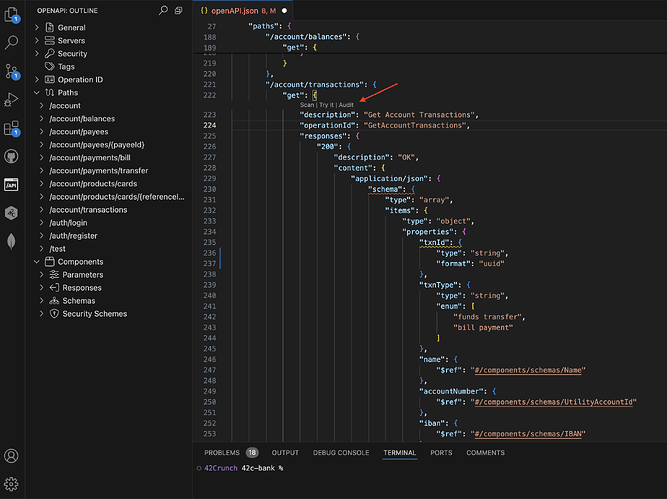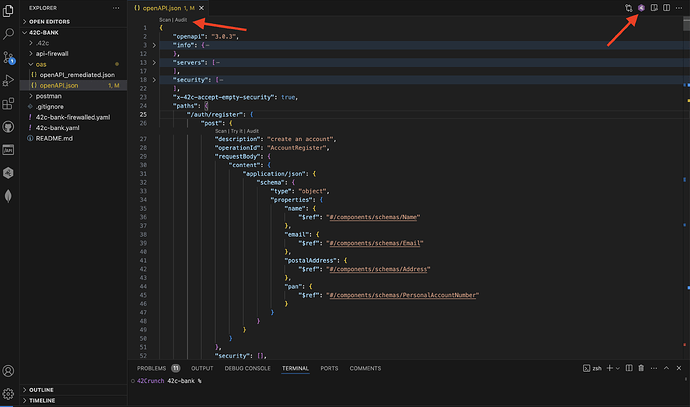The pricing page says that the Freemium option, during Beta Period Only, comprises up to 25 full security audits & scans per month, and up to 100 operation audits & scans per month.
The VS Code extension only seems to provide the full security audit, and editing a file to try and fix issues very quickly results in line number disparities (i.e. where an error was identified has now moved and it can be tricky to find it again).
The solution to the line number disparities is to, of course, run another scan … but 25 full security audit scans gets used up very quickly that way.
I’m not try to abuse the freemium model … but I’m not sure if we at yet in a position to justify the Teams model or higher.
Is there a way to trigger an operation audit from VS Code, or to run something locally?